Emulator GBA IOS | How to install emulator GBA4iOS on iPhone / iPad
You want to play GameBoy Advance games, but you don't have a console 😰 or even it is damage, don't be shy now case simply you just install an ios emulator in your iPhone, iPad iPod touch
The GBA4iOS emulator will allow you to play games designed for gameboy on any iPhone, iPad, iPod touch as long as you are on iOS 10 or 11 without Jailbreak iOS.
This kind of games is actually call gba roms and is similar to those consoles so to find simply just go into Google search with terms such as: gba4ios Pokémon Roma in results you would of multitudes of site offering these games here you consult them according to type of games you want.
Turn sound phone in GameBoy Advance (GBA) on iOS iOS 11 and 10
lowest I learn you to install on iOS while waiting to get the I'll also introduce a small jewelry called Smartboy
The Smartboy allows you to make an approach to reality, by using it you have the feeling of having a real Gameboy in hand it is usable under Android, GameBoy and Gameboy color
Install emulator (GameBoy Advance) GBA on iOS iOS 11 and 10
Just to have a developer account (free or paid)
NB: This Operation requires no jailbreak, first download the IPA of the emulator you want by following this link
1-) install Cydia Impactor, to install IPA on your iPhone / iPad from your PC / Mac. For this I you Council to go years official site
2-) launch the Cydia Impactor application on your computer and connect your iDevice choose your iPhone or iPad in the list
3-) drag the IPA in Cydia Impactor window (or make Device-> Run program) enter your developer account login Apple wait the emulator is installed.
4-) just go to trust the developer profile because this application is not developed by Apple, (in settings > General > Profile and make "rely")
Congratulations you have just installed a GBA emulator on your iOS just you more that download games roms as I had you explain above

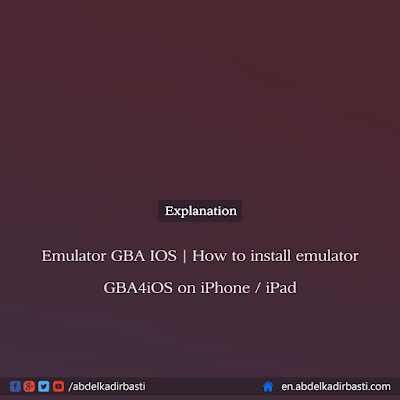








Post a Comment