Screenshot on Mac | Top Software Captures Video, Photo on Mac OS X
Hi all the world meet today on this tutorial how to make the screenshots on Mac, Mac OS X 10.6 and another version, you want to make a little tutorial on mac or even a capture screen mac video or photo to end of to keep your activities or Envoy to someone.
There are two alternating in regard to catches, is the choice of the utility built into the mac os x system, or choice of capture on mac for images software and screen capture software video mac, all will depend on you, all first before present a list of capture software, I will detail you some shortened keyboard of screenshot

3 shortcuts to better capture Mac without software
How to make a screenshot on MacBook Air, and the other 3 alternations screenshot keyboard shortcut mac below will offer you the opportunity to choose: capture the entire screen, region, or a window
1-) capture the entire screen
Perform the combinations of the following keys: Command + Shift + 3
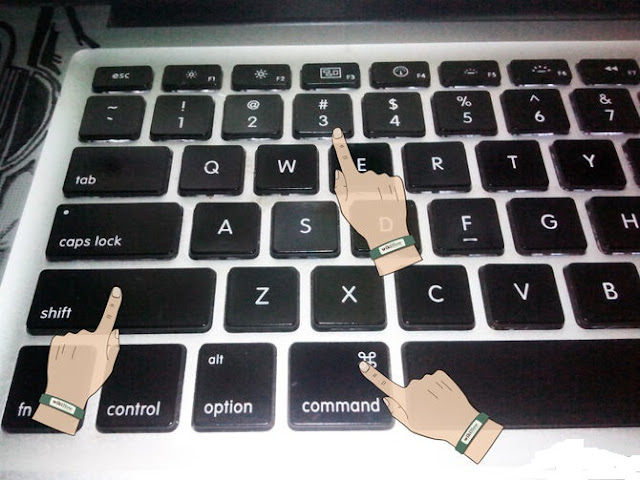
2-) capture a window
Perform the combinations of the following keys: Command + Shift + 4, then press the space key, when you have several open window this one allows you to choose the one to capture
3-) a region capture
When you perform the next maneuver: Command + Shift + 4 a target appears on your screen position to end to capture the desired region
NB: after you find the image capture in the office at the format .png on Mac OS X 10.6
Best software video screenshot on mac 2018
1-) QuickTime Player

Easy has use, Quick Time Player is a free software that allows ofcapture video screen macis the default this application in the Apple devices, the Mac in General, it allows to save all activity on the screen, the sound recording of the microphone, use the camera for external shots.
2-) Monosnap

Software capture screen video mac easy has use, light Monosnap allows to synchronize the captures with your microphone and use the camera integrated to your mac, you can store your capture in the cloud.








Post a Comment