Installation and configuration of MySQL under Linux
Setting up a MySQL server, optimization and recommendations
Because the databases it serves...
MySQL and its installation
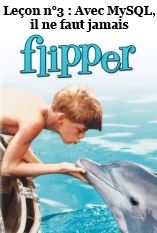
MySQL is the most widespread databases server for web servers. It combines a great flexibility of use and many features, while its implementation is simple.
Installation
Thanks to APT we install the matching packages:
apt-get install mysql-server mysql-client libmysqlclient15-dev mysql-commonConfiguration
The basic configuration is stored in /etc/mysql/my.cnf
vi /etc/mysql/my.cnf
Here are a few interesting options to change default
- language = / usr/share/mysql/English
- Choose the default language for messages from the server (french)
- key_buffer = 32 M
- Size of the index cache
- query_cache_limit = 2 M
- Size limit of the cache by query
- query_cache_size = 32 M
- Total size of the cache of queries
- #log_bin = /var/log/mysql/mysql-bin.log
#expire_logs_days = 10 - Disable the binary log in commenting on these two lines thanks to # (the binary log is useful in the case of replications with master-slave servers)
- log_slow_queries = /var/log/mysql/mysql-slow.log
- Set log slow queries (useful to identify and optimize them)
- long_query_time = 2
- Time (in seconds) from which a request is considered slow
[mysqld]
- default-character-set = utf8
- Default character set for the server
- default-collation = utf8_general_ci
- Collation of the character set
[customer]
- default-character-set = utf8
- Default character set for the customer
Don't forget to reload the server as a result of these changes:
/etc/init.d/mysql reloadOptimization

If you want to optimize this configuration (after him have operated, the statistics are not representative initially), call MySQLTuner. It is a script written in Perl that will change not your configuration but you will propose improvements.
wget http://mysqltuner.com/mysqltuner.pl
chmod +x mysqltuner.pl
./mysqltuner.pl
Securing
It is easy to set up a few simple rules to secure the server by the script:
mysql_secure_installation
And answering a few questions:
- Set root password? THERE
- Allows you to change the password for root (in mysql)
- Remove anonymous users? THERE
- Remove anonymous access
- Disallow root login remotely? THERE
- Remove the (recommended) remote root access
- Remove test database and access to it? THERE
- Remove the test database and access
- Reload privilege tables now? THERE
- Reloads the privileges as a result of changes
Connection

You can connect through the client command line:
mysql -ulogin -pmotdepasse
Either by using a graphical client, or even also phpMyAdmin (default installation:
apt-get install phpmyadmin and then edit config.inc.php or copy it from config.sample.inc.php)Useful shell commands
- ulogin password nom_base Pei mysqldump - opt >fichier.sql
- Exports the nom_base base to fichier.sql
- mysqldump ulogin password Pei - all-databases - opt >fichier.sql
- Exports all the basics to fichier.sql
- MySQLlogin password Pei u <fichier.sql
- Important the instructions in the SQL file
- mysqladmin
- A collection of tools to administer the server.
Option -opt handset -add-drop-table - add-locks - all - extended-insert - quick - lock-tables. Refer to the documentation (man mysqldump) for more information.
Basic MySQL (customer) command-line commands
Complete all of your orders with the semicolon character.
- SHOW DATABASES
- List databases
- SHOW STATUS
- Displays the status of the server
- USE nom_base
- Selects the default base
- SHOW TABLES
- Displays the tables in the current database
- DESCRIBLE table
- Displays the structure of the table
- SELECT * FROM table
- Displays the contents of the table
- CREATE DATABASE based
- Creates a new database
To have orders in hand, don't forget the Memento MySQL by editions Eyrolles ;)
In summary:
- Creating database tables
- Connecting to a database
- Rename/delete databases, tables and keys
- Type of fields
- Index type (key)
- Users management
- Change the structure of a table
- Queries
- Conditional queries with WHERE
- Triggers (TRIGGER)
- Grouping and sorting
- Mathematical functions
- Unions and joins
- Various functions
- Manipulation of character strings
- Functions of dates
- Stored procedures and functions
- Transactions
- Views
- Administration and performance
- Server variables


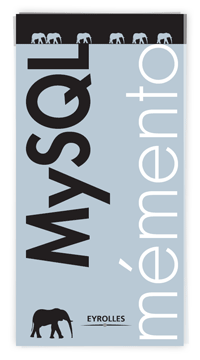






Post a Comment