How to Disable Mac OS X Update
By default, macbooks or imacs updates are done automatically. Apple urges its users to update for compatibility and security reasons. But there is a way to disable automatic updates on mac if you do not want to do them.
Disable automatic update mac
The updates of your mac are done via the apple store. Go to the menu by pressing the F4 key on your mac.
Then go to apple store.

You may decide to start the updates here but you can not disable them.
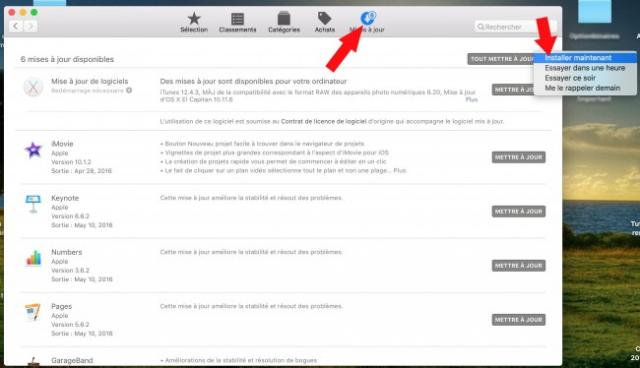
To disable updates to your mac you have to go to the system settings.
To do this return to the application menu with the F4 key
Then click in system settings.

Then click on apple store, which will bring up a configuration window of the latter.
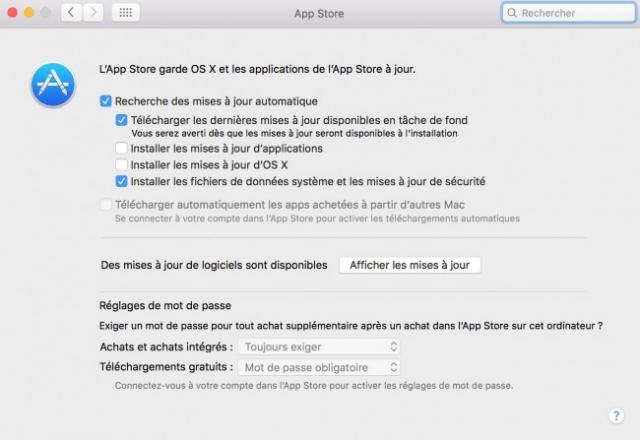
Uncheck all boxes to disable updates on mac .
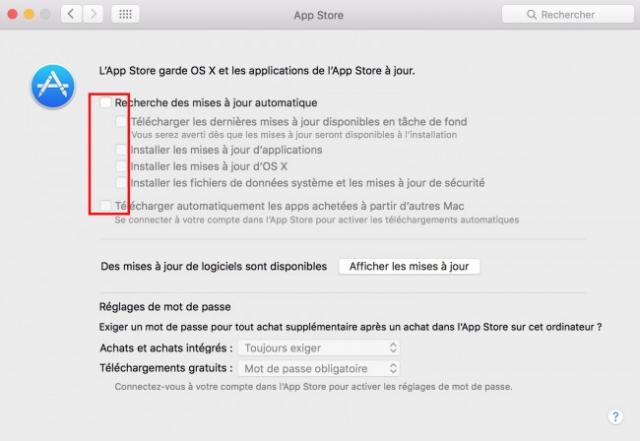
You can now close this window and restart your mac, and updates will no longer be searched or proposed.

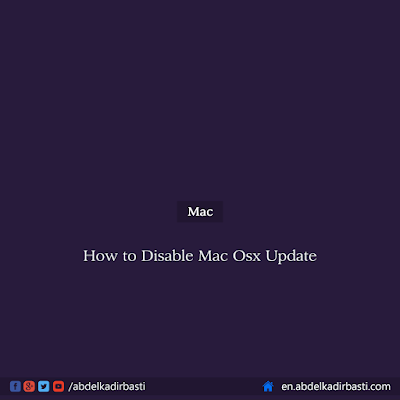




![[Darknet] How I Discovered It, and How to Access](https://blogger.googleusercontent.com/img/b/R29vZ2xl/AVvXsEigkvDILsG9sBTqEktFANKPS5HYpz1I4Cn00RhSPezewjQjxnKrznkJmBvWUnLHTrH_5_OibNQhzXA1HoPOKuhMOWkc5kaeA4QKpx5t24CS8rdr8YPqUGT4t8HogBdnS7Txj8p9AQZU7I0/s72-c/%255BDarknet%255D-How-I-Discovered-It%252C-and-How-to-Access.png)

Post a Comment