How to Know the Battery Cycle Number of a Macbook
For those who have a macbook or who want to buy one, it can be interesting to know how much battery charge cycle on macbook. This may already affect the price of buying and selling your device, and this can give an estimate of the device wear. In addition, a battery with high levels of charge will have less charge and tend to heat more than the standard and charging time will be very low.
How to find the cycle number of your macbook?
The number of cycles and the state of health of the battery is in the system informationmenu
To access this menu there are two methods. The first is to use the search at the top right of your screen with the magnifying glass

Then type in the search, info or system information entirely regardless.
Then click on the system information menu to access the number of battery charges.
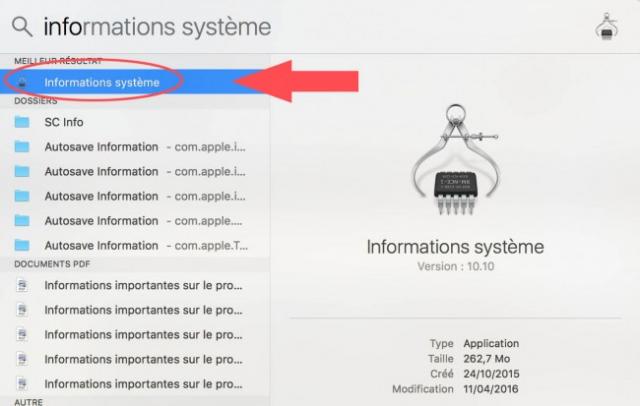
The second method is to open the application menu with the touch pad, folding all your fingers in the center, or using the keyboard key with 6 squares on it.
Once in the menu click on the other submenu which contains a lot of small, handy programs but not frequently used by macbook users. That's why they are stored here.

Once in the other menu, click the system information icon.

Finally you will come across this page which gives you full information on your mac.
Click on food
Finally you can read the number of cycles already done by your battery.
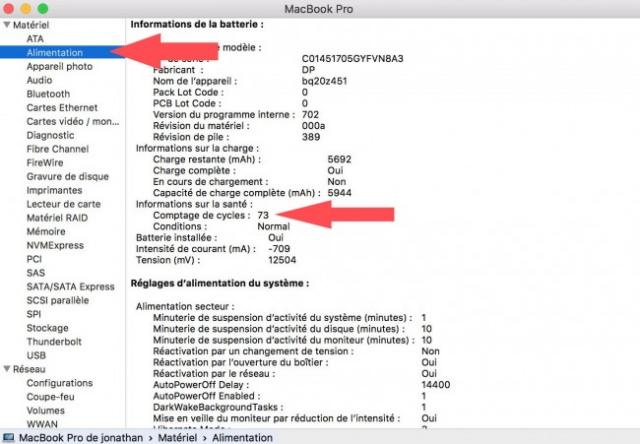
Here we have 73 battery cycles done, so not much, when you know that a macbook can go up to 1000 cycles maximum.
Which battery for your Macbook?
If you want to change the battery on your mac, remember to check the model, air or pro, the year of production, and the size of the device, 11, 13 or 15 inches.









Post a Comment