The Best Way to Check All Computer Specifications
If you are looking for a way to collect the biggest information about a computer, the best thing is to find this device's information in one page without a long search or a little difficulty.. In this explanation, we're going to need to write a little phrase, and I think all things will be easy and clear.
Summary of this annotation is the info command that we will write on the DOS screen that will show you information about your computer and information about the operating system installed on your machine
Description:
Okay, now, press the start icon, and then type cmd in the search box, the program will show you the Open.
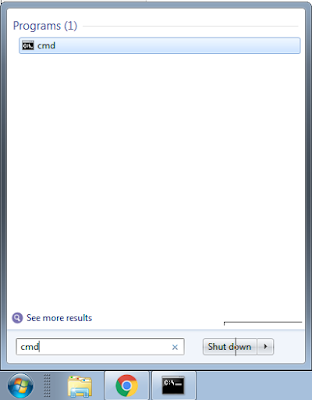
After you click on the program that will appear to you, it will open to you in the following manner:
All you have to do is write info as shown in the picture and press Enter and wait a few seconds until information about your computer is collected
After the collection of information is completed, it will be displayed in order and this picture shows the result of this explanation.
The information you will show is:
- Hostname
- Operating system name
- Operating system version
- Operating system manufacturer
- Registered owner-device or user-
- Product number
- System Installation Date
- Start time
- Computer manufacturer
- System kernel Type-32-bit or 64-bit
- Information about the wizard
- Windows file Holder Disk
- Where the system file exists
- Operating system language Type
- Input locale
- Time zone
- Total Physical Memory
- Virtual Memory: Total size
- Virtual Memory: Available
- Virtual Memory: During use
- Installed Updates
- Information about the network card-Carte ré-
- Information about your network, such as name and type..
- IP Address
There's information I didn't mention enough. As you can see the explanation is simple try trying it on your computer if you are using one of the versions of Windows.









![[Darknet] How I Discovered It, and How to Access](https://blogger.googleusercontent.com/img/b/R29vZ2xl/AVvXsEigkvDILsG9sBTqEktFANKPS5HYpz1I4Cn00RhSPezewjQjxnKrznkJmBvWUnLHTrH_5_OibNQhzXA1HoPOKuhMOWkc5kaeA4QKpx5t24CS8rdr8YPqUGT4t8HogBdnS7Txj8p9AQZU7I0/s72-c/%255BDarknet%255D-How-I-Discovered-It%252C-and-How-to-Access.png)

Post a Comment