How to stop receiving spam?
Spam is always a sacred plague. Did you know that spam makes up about 70 percent of all e-mails sent ? Most spammers use specially dedicated machines for that, including from China, Russia, the United States, but also any other place in the world. Then necessarily, at this rate, the question arises: how not to receive spam in his Inbox?
If you get spam, it's that your e-mail address has been recovered or guessed. There is a very good chance she has been recovered on the Internet and maybe even you have provided your own address without wanting to these famous 'spammers '. This is for example the terms of use that we don't always read and can specify black and white that our e-mail address will be redistributed to third parties (which are not necessarily their goals).
There are other possibilities like the hacking of a database containing your email address (or phone number). Robots called "crawlers" may also be responsible for automatic recovery of your address left on a site... etc.
How to stop receiving spam?
First of all, we get to know whence this spam.
To see if your email address was exposed following a hacking of a site which you were a member, you can do a search of your email address on the following web site:
Simply enter your email address and search. Then necessarily must already have confidence to this site, and you can trust because it's a popular site created by an expert on security at Microsoft who decided to get/buy various databases of email addresses stolen in order to provide this service to see if your address is in these databases.
If no match has been found, that's good, it means that the origin of the spam is visibly not a hack of a site on which you were enrolled.
If one or more matches appear, proves that anyone can buy or retrieve your e-mail address, and this potentially explains why you get spam. You can move to the next item, or continue below to see if there are yet other reasons that explain the sending of spam.
The laws on data protection
You must now try other avenues: have you registered (e) on websites related with the content received in the unwanted emails? If Yes, the latter is perhaps originally spam, or one of its partners. I invite you to read the terms of use of the site in question and/or the privacy policy. There you should find (especially for the European sites) mentions on the protection and treatment of the data personal.
For example, the CNIL (National Commission for computing and liberties) in France to ensure that each user has a right of protection of its data, but also to remove these. For details of your rights and what sites can make your data, I invite you to take a ride on the Wikipedia of the computing law and liberties page.
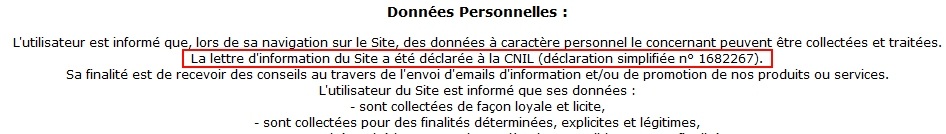
For example, the LeBlogDuHacker newsletter has been declared to the CNIL, mentions the protection of users are present in the terms of use.
Websites mentioning potential third-party partners that could receive your personal information, including your e-mail address is also required by law. This should put you on the track of one or more sites using your e-mail address. For sites outside the European union, normally you also have a right of access/modification of your data, you can ask at the CNIL or make your request directly to the site in question.
The famous link to unsubscribe
In all cases, you should be able to click on a link to unsubscribe at the end of every email to unsubscribe to a newsletter a little very disturbing. To the United States as in many other countries including France, the law requires the addition of a link to unsubscribe when mails are sent automatically. Truth be told, even Microsoft, Gmail and many others automatically rank those e-mails as being spam if they do not contain this type of links.
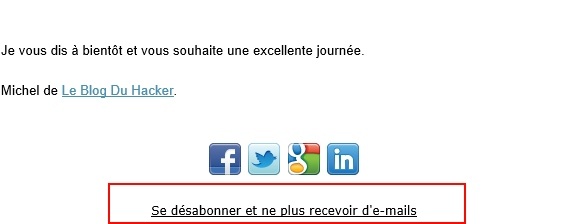
Example of connection of this unsubscribe in every email sent through the LeBlogDuHacker newsletter.
And if that does not work?
Now let's say you are unregistered (e) emails that surchargeaient your mail box and that you dismissed the assumptions of piracy of your address database. But you still receive spam...
The problem is that you don't get rid of actually not so easily. First of all because it is likely that you use your address for years and so naturally you missed a few tracks, but especially because some spammers don't have that make the laws and unsubscribe links.
The radical solution is to change your e-mail address or use aliases in the future.
Alternatively, you can avoid completely provide your real e-mail addresses and use as YopMail antispam services. This allows you to create a disposable address in seconds, without registration in order to stop receiving spam on your primary address.
In fact, simply to give a totally invented address of your finishing part by "@ @yopmail.com.
Example: pasdespammerci@yopmail.com.
Then go to the YopMail site and enter your chosen address to read your emails.
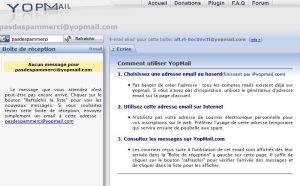
A lot of similar services have emerged.
Finally, avoid if possible to share your e-mail in a public way, we say that what is on the Internet belongs to the Internet, once it's too late you return more backward (or hardly).
Important note :
Several legitimate sites, of which part is leblogduhacker.fr, want to provide a quality service in full respect of your personal data and the laws. They pass through technical service providers to manage the sending of emails in a respectful and legal way. But these services have a price, so it is not question to send e-mails with a simple link just to unsubscribe to thousands of users using this type of service "antispam". So it is quite possible that these services are blocked on some sites (including mine). You still have the option to use another e-mail address or book addresses yopmail to shady sites.
How do I report a spammer / a scam?
Several official websites allow you to report the spam.
Here are:
The spam404 service is also very effective for the reporting of illegal content of any kind:
More generally, if you have been scammed on the Internet, go to internet - signalement.fr.
And finally, you can directly put emails which the box of spam in your mailbox.






![[Darknet] How I Discovered It, and How to Access](https://blogger.googleusercontent.com/img/b/R29vZ2xl/AVvXsEigkvDILsG9sBTqEktFANKPS5HYpz1I4Cn00RhSPezewjQjxnKrznkJmBvWUnLHTrH_5_OibNQhzXA1HoPOKuhMOWkc5kaeA4QKpx5t24CS8rdr8YPqUGT4t8HogBdnS7Txj8p9AQZU7I0/s72-c/%255BDarknet%255D-How-I-Discovered-It%252C-and-How-to-Access.png)

Post a Comment