How to Close Comments in Instagram
Can I lock the comments in the Instagram? Instagram is continually updated to add a lot of new features or in other special programs that we talked about before sharing more than one picture in a single post. Today we'll show you how you can take advantage of the close comments feature on a property under this property you can lock comments on me Images in Instagram both before sharing photos and of course you can open comments again at any later time.
You can pause comments in any of the old posts, all you need after you open the picture or the video, click on the three points. Up next to the post to show 3 different options to lock comments Click on turn off commenting that's all you need to prevent users from Add any new comments.

By following the same steps and from the three points you can open the comments again specifically to choose turn on commenting that's all you need for any of the pictures or videos on your account.
In addition, you can close the comments before you share the picture or video in the last stage and before you press sharing. After you select the image and add the filter and the description to other stages of the post on Instagram.

Press Choose advanced Settings "Advanced Settings" as clear from the previous screen shot will show the ability to close comments only do choose "Turn off Commenting" so that the picture or video is shared with close comments you can also re-activate the comments once again after posting Of the three points that are next to sharing after deployment.

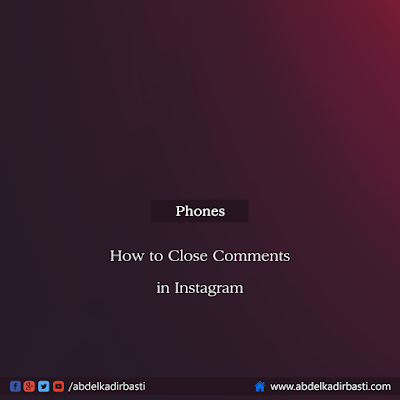





![[Darknet] How I Discovered It, and How to Access](https://blogger.googleusercontent.com/img/b/R29vZ2xl/AVvXsEigkvDILsG9sBTqEktFANKPS5HYpz1I4Cn00RhSPezewjQjxnKrznkJmBvWUnLHTrH_5_OibNQhzXA1HoPOKuhMOWkc5kaeA4QKpx5t24CS8rdr8YPqUGT4t8HogBdnS7Txj8p9AQZU7I0/s72-c/%255BDarknet%255D-How-I-Discovered-It%252C-and-How-to-Access.png)
Post a Comment