How to Format a Usb Key With a Mac?
You are certainly wondering how to format a usb key with a mac, because by right-clicking on your usb key, we do not offer the formatting function as on windows.
The method is very simple. To format a usb key on a macbook, or imac, simply open the disk utility
How to format usb key on mac:
In the finder go to the menu go then in utilities or then with the keyboard shortcut:
Shift + cmd + U
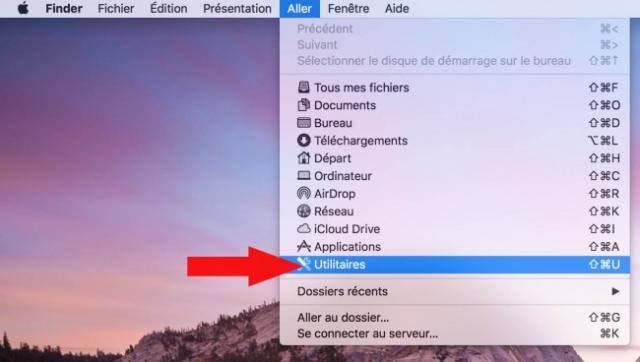
Then click on disk utility , this is the program that will help us to format a usb key on mac.

You will have your disks, memory cards and usb key that will appear in this utility
Click once on the usb key to format .
Now press the delete button.

The interesting elements to fill next are the future name of your key and its file format
Enter him first a name
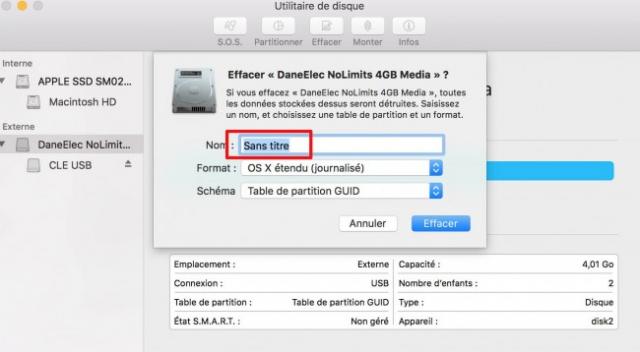
Then choose the appropriate format.
For the file format you can choose between:
Extended OSXFATExFat
If you only use this key on mac devices then I recommend the OSX format
Now if you want it to be compatible windows I recommend the Exfat format
Finally if you want it to be compatible with as many devices as possible I recommend the FAT
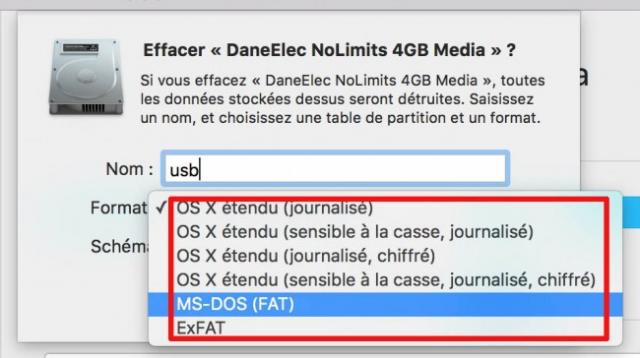
Finally click on Delete .
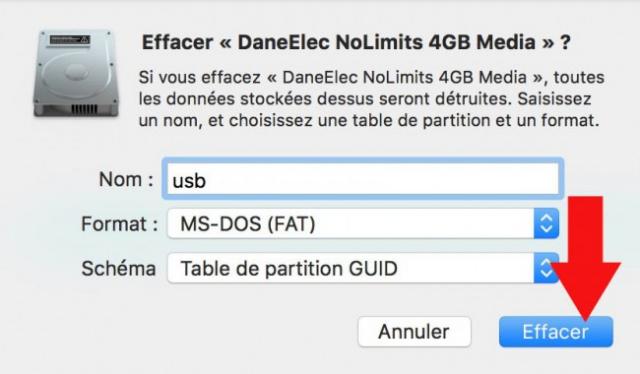
The formatting is done, and the volume will be mounted automatically on your desktop at the end of this formatting of usb key on mac.
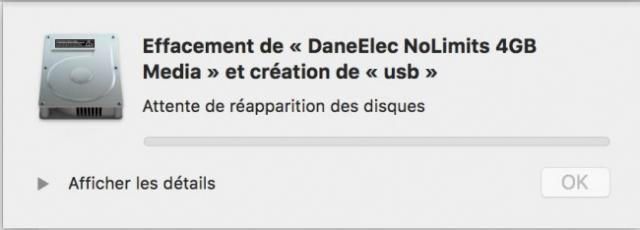
Format a usb key on mac in video:
To format a usb key on a mac you can also watch this video which displays more details but not necessarily necessary









Post a Comment