How to Format External Drive for Use on Mac
Format drive hard mac, you just bought a FireWire or USB external hard drive and want to use it on your mac! her you realize that it is impossible to paste files movies or series you have download all over the net (that's not good, torrent 9) to know that it is important to format format mac os x proper ( ms fat back) in order to take advantage of all its benefits, speed, storage...
Most external hard drives are preformatted in FAT 32 format. It is the file format Windows, which can be read by Mac OS X, but is not recommended for use with Aperture.
format mac os x, since a classic Mac OS X session, you can format any media from the disk utility, unless the primary drive since it is in current use.

How to format drive hard mac
Rest assured backup you have all files written in your drive hard case this will delete all data.
1-) connected your hard disk using a cable
2-) open disk utility
3-) choose your external hard drive in the left sidebar.
4-) choose the erase tab and choose the appropriate format MS-DOS FAT (use Windows/MAC) or Mac OS extended (Mac use only)
5-) click on erase
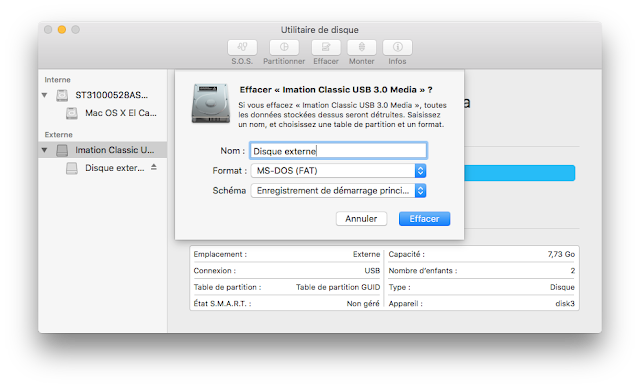









Post a Comment